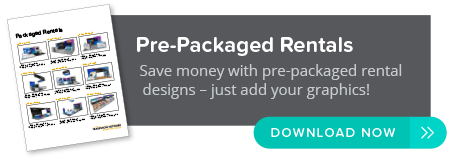1. Create an event hashtag for Twitter. Hashtags (e.g.,#event) are easy way for people to categorize, find and join conversations about an event. Hashtags also help to expand your audience before, during and after the event. Include the year (e.g.,#event2020) or the location (i.e., #eventNY) if your event happens at multiple times or in different locations. Keep the hashtag short and precise.
2. Promote the event hashtag everywhere. Include the hashtag on banners, lanyards, email signatures, your main Twitter account's description and your event website. Inform your speakers and sponsors about your twitter name and hashtag. Let your speakers know you are tweeting about them by including their Twitter handle when you promote their sessions or quote them.
3. Follow your exhibitors and attendees on Twitter. Ask for the twitter handle in the registration process and follow your them. Send out a dedicated email to let them know that the folks who tweet the most will be acknowledged by the event Twitter page via thank you tweets, and during the closing session. Have session moderators read interesting tweets before and after presentations.
4. Get re-tweeted. Keep tweets concise so your followers can add hashtags and short comments. Keep links short too by using bitly link shortener it's free - check it out.
5. Use time saving tools like HootSuite or TweetDeck. With these desktop applications you can monitor mentions, keywords, and manage multiple Twitter accounts. You can schedule tweets ahead of time to make it appear that you are live tweeting. For example, when you know when a speaker session starts, schedule a tweet something like "[Speaker Handle] is about to take the stage in Hall A! Grab a seat #event"
6. Create beautiful Twitter graphics and get more clicks. To create Twitter graphics, consider using Canva, a simple, drag-and-drop, design software that’s completely online and free to use. It's own library is home to hundreds of professionally designed social media templates created by a team of awesome designers. Here are 5 other tools which you can use to create amazing graphics for Twitter.
7. Tweet to improve the attendee experience at your show. Tweet unplanned changes to schedule, reminders and notifications. Using the event hashtag tweet about “tweetups”, events, parties, speakers, links to session handouts, videos of the show floor, pictures and finally links to get early bird registration for next year's event!
8. Build a larger following by: 1) tweeting frequently; people look at recent tweets to decide whether or not to follow you. 2) retweet, @replies are very powerful. 3) link to videos and pictures – think variety. 4) follow relevant industry insiders who hopefully follow you back.
9. Archive the tweets about your conference or trade show. Review them afterwards to see which tweets got the most favorites, retweets and which links were clicked the most. Use this information to improve you tweets at your next event.
Guest blogger: https://www.bartizan.com/blog/9-trade-show-twitter-tips-for-event-organizers